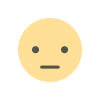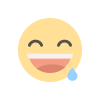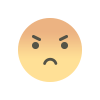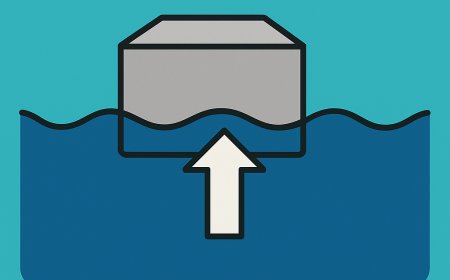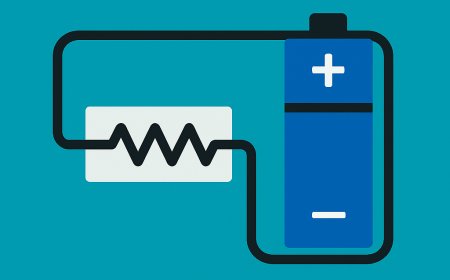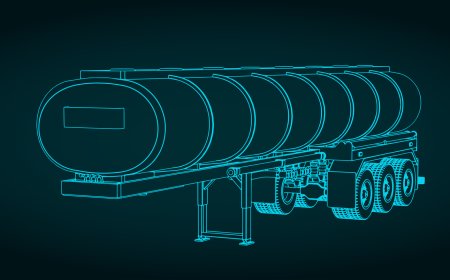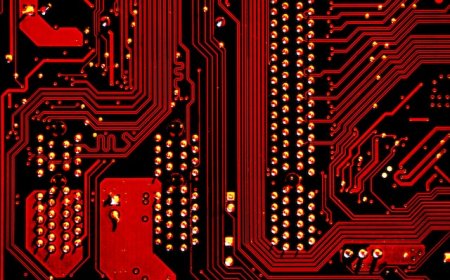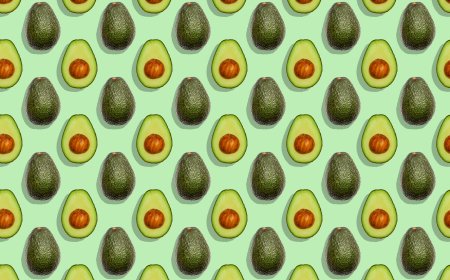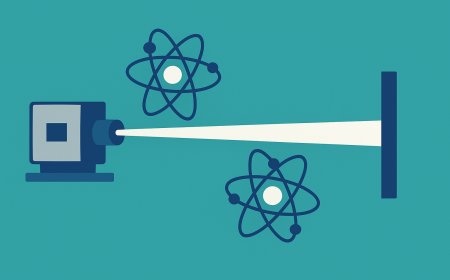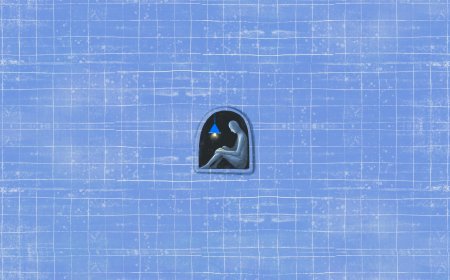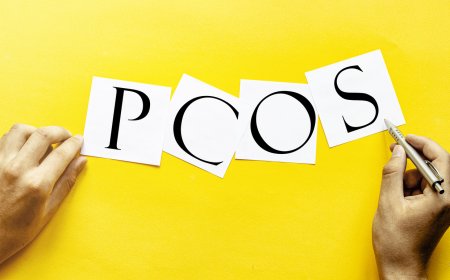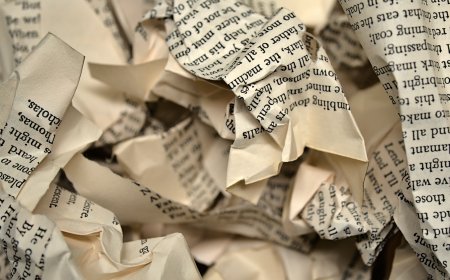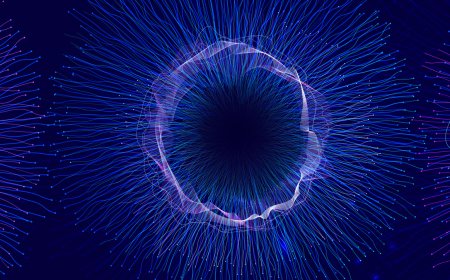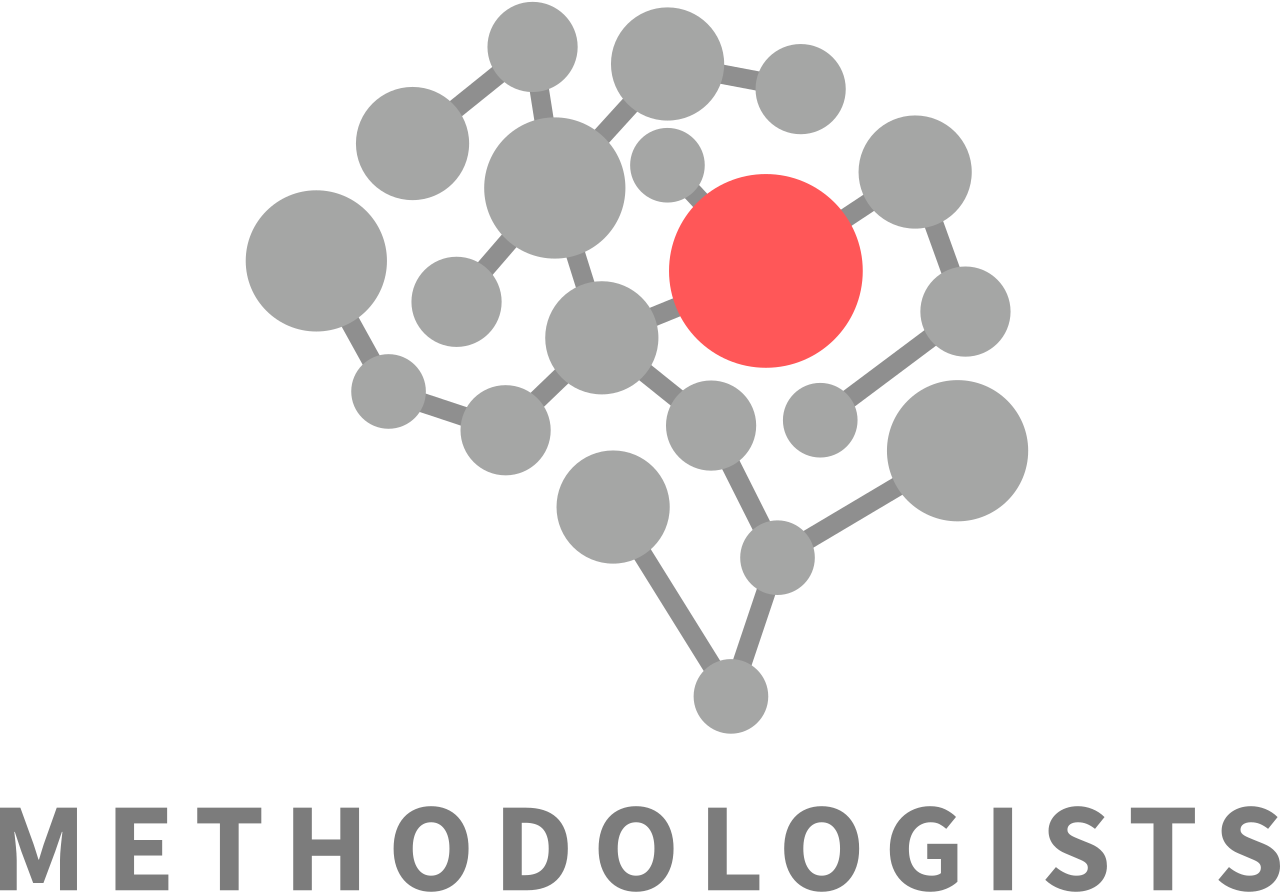Tech Fun: The Basics of Computer Science for Children
Welcome to the amazing world of computer science! In today's digital age, understanding how computers work and learning to code can open up a world of possibilities for kids. In this article, we'll introduce you to the basics of computer science, reveal the mystery science behind these amazing machines, and provide you with tips and resources to help you embark on your own coding journey. Let's start exploring the fascinating world of computers and programming!

The Magic of Computers: Hardware and Software
Computers are incredible machines that can perform complex tasks at lightning speed. They're made up of two main components: hardware and software.
Hardware refers to the physical parts of the computer, such as the processor, memory, and storage devices. These components work together to process and store information.
Software, on the other hand, consists of the programs and applications that run on a computer. Software is created using programming languages, which we'll dive into in more detail shortly.
Coding for Kids: The Language of Computers
Coding, or programming, is the process of writing instructions for computers to follow. These instructions are written in programming languages, which come in many different forms. Some popular programming languages for kids include:
-
Scratch: Developed by MIT, Scratch is a visual programming language that uses drag-and-drop blocks to create interactive stories, games, and animations. It's a great starting point for kids to learn the basics of programming.
-
Python: Python is a versatile and easy-to-learn programming language, often used for web development, data analysis, and artificial intelligence projects. Python has a simple syntax, making it an excellent choice for kids learning to code.
-
JavaScript: JavaScript is a widely-used programming language for web development. It's used to add interactivity to websites and create web-based games and applications.
-
Blockly: Blockly is another visual programming language, developed by Google. It uses blocks to represent code concepts, allowing kids to create programs by connecting these blocks together.
Algorithms: The Building Blocks of Computer Science
An algorithm is a set of step-by-step instructions that a computer follows to solve a problem or complete a task. Algorithms are like recipes – they provide a clear sequence of actions for achieving a specific outcome. By learning to create algorithms, kids can develop problem-solving skills and learn to think like a computer.
Internet Safety: Staying Safe in the Digital World
As kids explore the world of computer science, it's essential to teach them about internet safety. Here are some tips to help kids stay safe online:
-
Keep Personal Information Private: Teach kids not to share personal information, such as their full name, address, or phone number, online.
-
Create Strong Passwords: Encourage kids to create strong, unique passwords for their online accounts and avoid using the same password for multiple sites.
-
Be Wary of Online Strangers: Remind kids that not everyone online is who they claim to be, and they should be cautious when interacting with people they don't know in real life.
-
Report Cyberbullying: Teach kids to report any instances of cyberbullying to a trusted adult, and to always treat others with kindness and respect online.
Resources for Learning Computer Science: Unleash Your Inner Coder
There are many fantastic resources available to help kids learn computer science and coding. Some popular options include:
-
Code.org: Code.org offers a variety of online coding courses for kids, including the popular "Hour of Code" activities.
-
Tynker: Tynker provides a range of coding courses and activities for kids, including options for learning Python, JavaScript, and more.
-
Khan Academy: Khan Academy offers free online courses in programming basics, HTML/CSS, JavaScript, and more.
-
Raspberry Pi: The Raspberry Pi is an affordable, credit-card-sized computer that kids can use to learn programming, create their own projects, and explore computer science.
Wrapping Up: The World of Computer Science Awaits
By introducing kids to the basics of computer science and providing them with engaging resources to learn, we can help cultivate their interest in technology and encourage them to develop valuable skills for the future. From coding in Scratch to building their own Raspberry Pi projects, the possibilities are endless for young coders. So, let's dive into the world of mystery science and unlock endless opportunities for learning and fun!
Disclaimer: The image(s) featured in this article are for illustrative purposes only and may not directly depict the specific concepts, situations, or individuals discussed in the content. Their purpose is to enhance the reader's understanding and visual experience. Please do not interpret the images as literal representations of the topics addressed.
What's Your Reaction?